An Audit log is like a detailed record of everything that happens with tickets and services for guests. It keeps track of important information like ticket details, the work that was done, and any interactions with guests for service. This log is useful because it keeps things transparent, makes it easier for people to take responsibility, and allows us to analyze how well we’re taking care of our guests.
The person at the front desk plays a crucial role in ensuring guests are satisfied after using a service. They achieve this by checking on recently resolved issues, ensuring guest satisfaction, addressing any delayed concerns, and gathering feedback to enhance the service. In doing so, they actively strive to maintain guest satisfaction and improve the overall service experience over time.
To create a log for the guest service experience:
- We can see the resolved ticket in the Follow ups from where you can randomly select the tickets that have been resolved within the last hour. For that go to the Home menu and choose “Follow-ups” from the dropdown list.
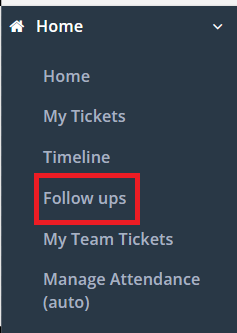
- Go to the follow-up page and choose a ticket randomly by clicking on its Title. This action will open the page with the details of that ticket.
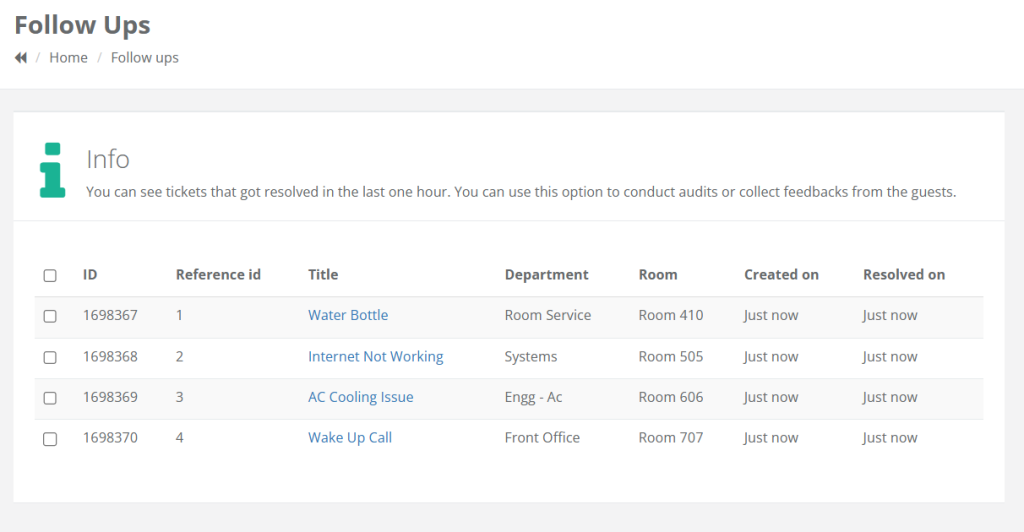
- On the ticket details page, click the wrench icon situated in the right corner and select the Ticket Audit log.
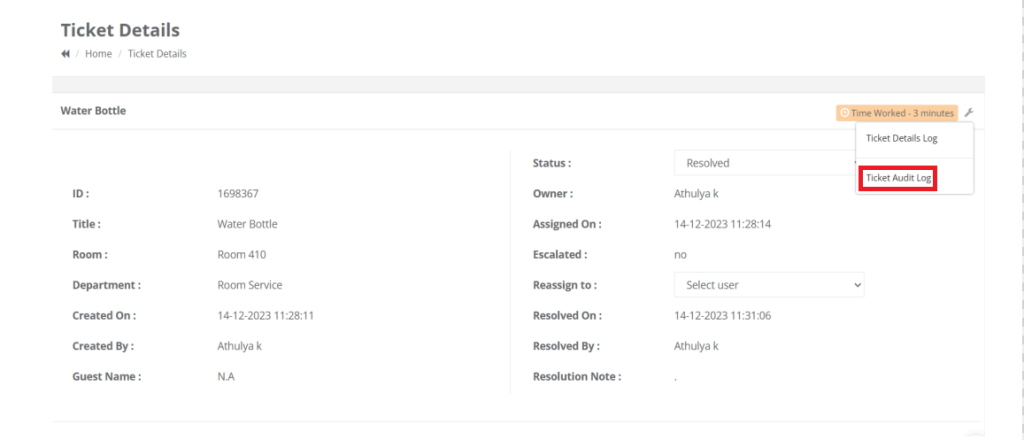
- It will take you to the Ticket Audit Log page and choose Create.
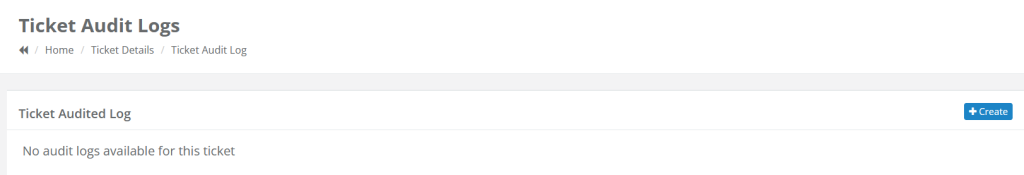
- Here, you can write down any comments that guests have shared with us about the service provided. You also have the choice to pick a review type, like Neutral, Positive, or Negative.
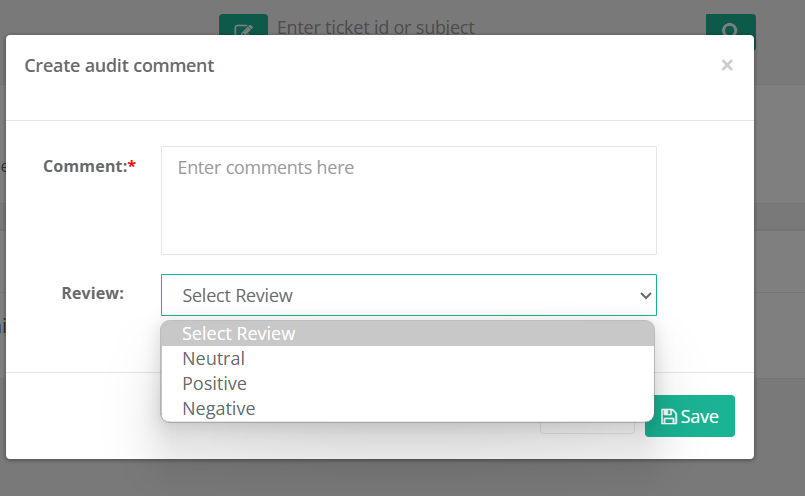
Save the log to effectively document and track guest service feedback.
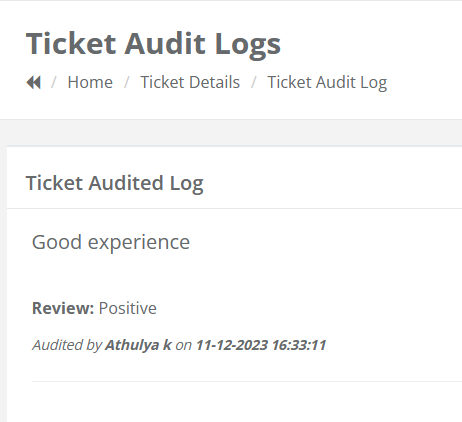
You can check the Audited log From Logs-> Tickets Audited Log.
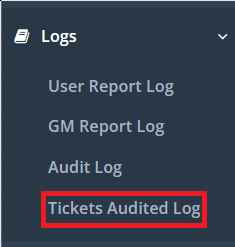
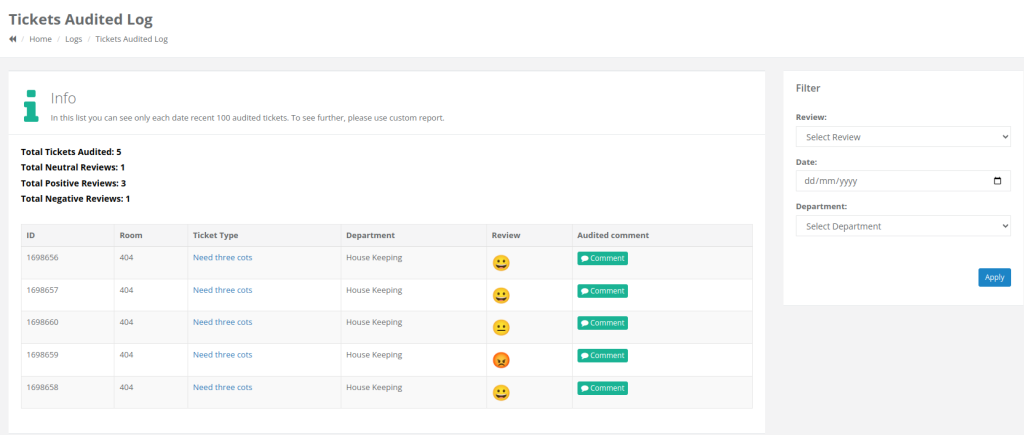
We can use the filters like Review type, date and department to get the Ticket Audited Log data we need. With emojis, we can identify whether the guest’s experience is Positive, Neutral, or Negative. Additionally, we can review the comments in which they have elaborated on their experience.
To View comments just click on comment option.
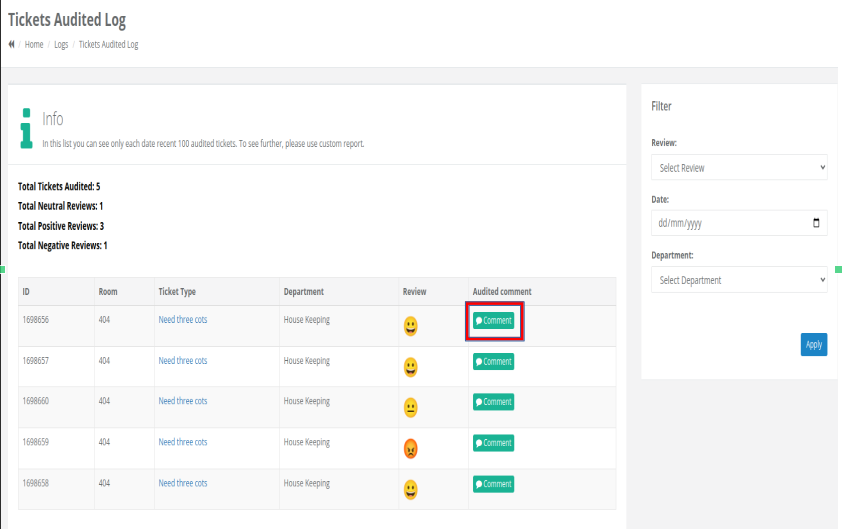
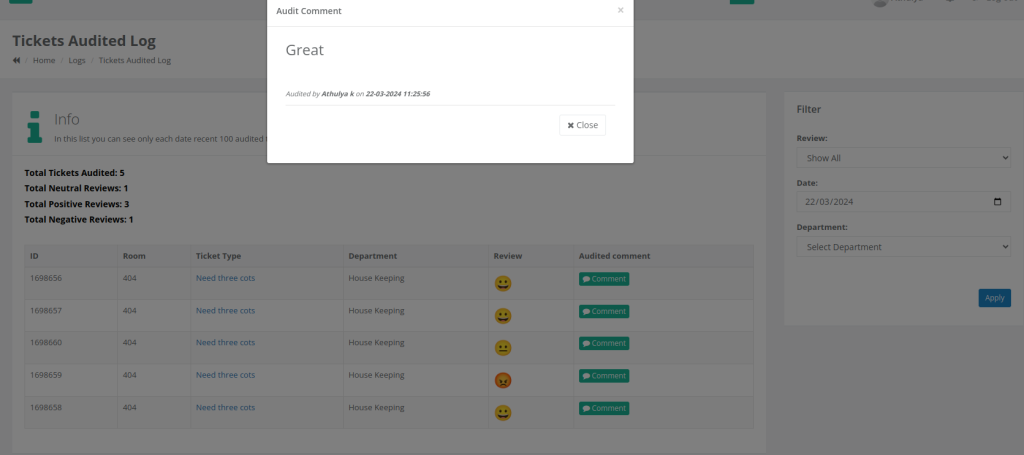
Keeping track of guest experiences and problems is important. If a guest isn’t happy with the service or feels it wasn’t good enough, it’s super important to go back and fix it. Reopening the issue helps to make sure we deal with their concerns quickly and give them the service they want. Keeping these issues open means we can keep talking and fixing things until the guest is totally happy with what we’ve done.