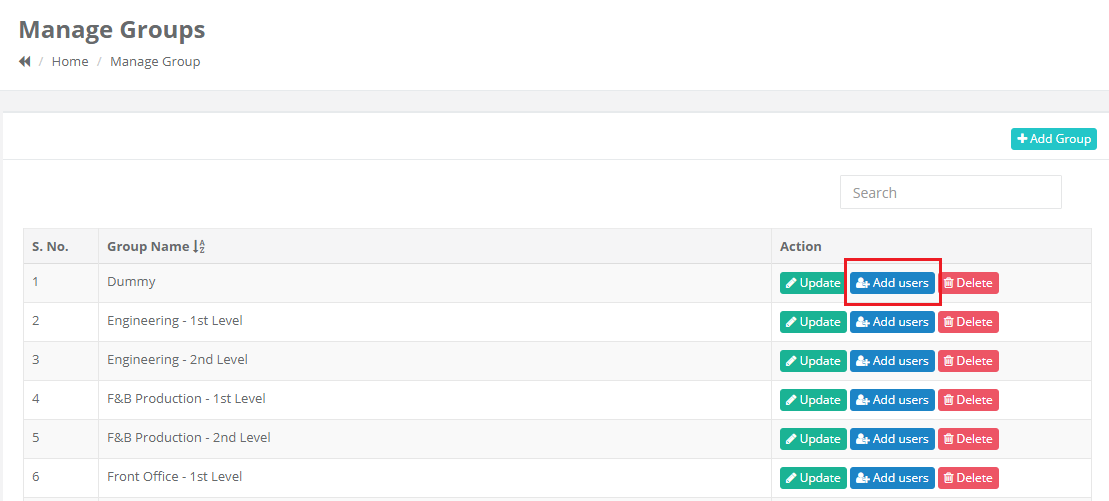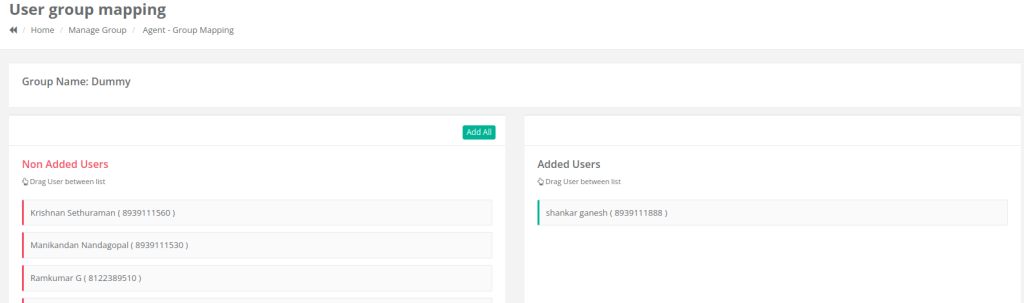- The Group is the part of GEEDESK that decides for which user the Escalated ticket alert to be assigned.
- After creating the user, the user (Supervisor, Manager, GM) should be mapped in the respective department groups, then only the escalated ticket alert to the respective department head.
How to create Groups:
- Go to Admin -> Groups -> Add group -> type Group name -> click Create Group
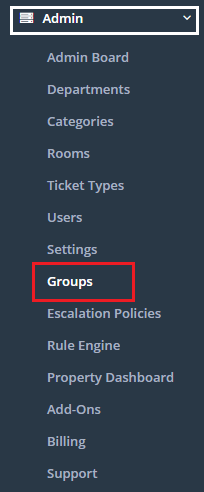
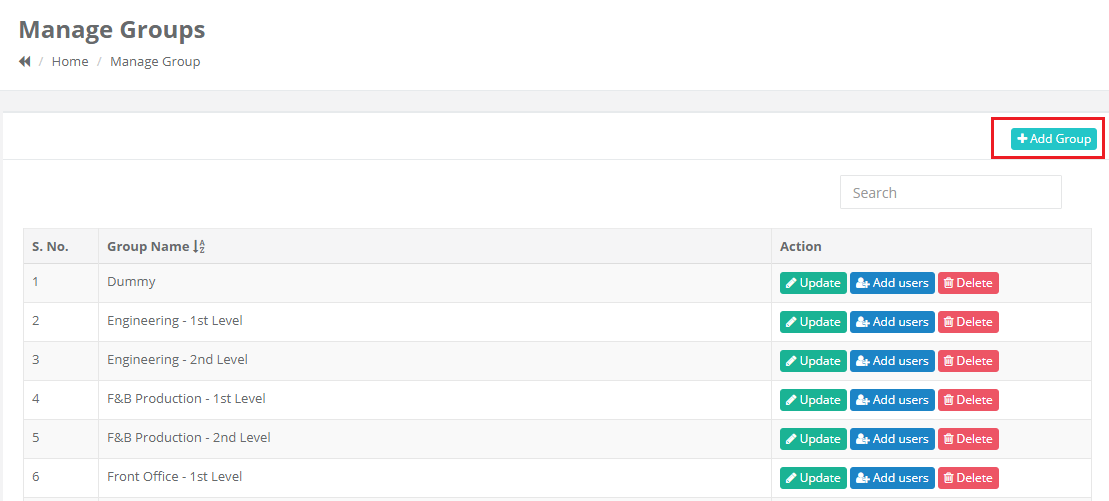
Mapping Users in Groups:
- After creating groups you have to map the users in the respective groups.
- To map users in their respective groups in the group’s page click on Add Users -> Drag the users from the Non Added Users section and drop in the Users Added section.