This page is used to take a report log of the employee’s worked ticket.
This log is very useful to analyse each and every employees are working with the ticket.
To get this log, you have to Go to Reports -> Employee tickets log.
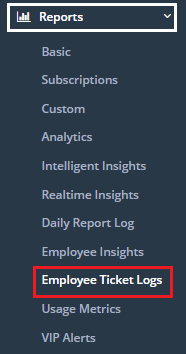
Then you will get the page of employees ticket log, in that you can use filters to get the ticket log of the particular employee.
After applying the filter you will get the report like:
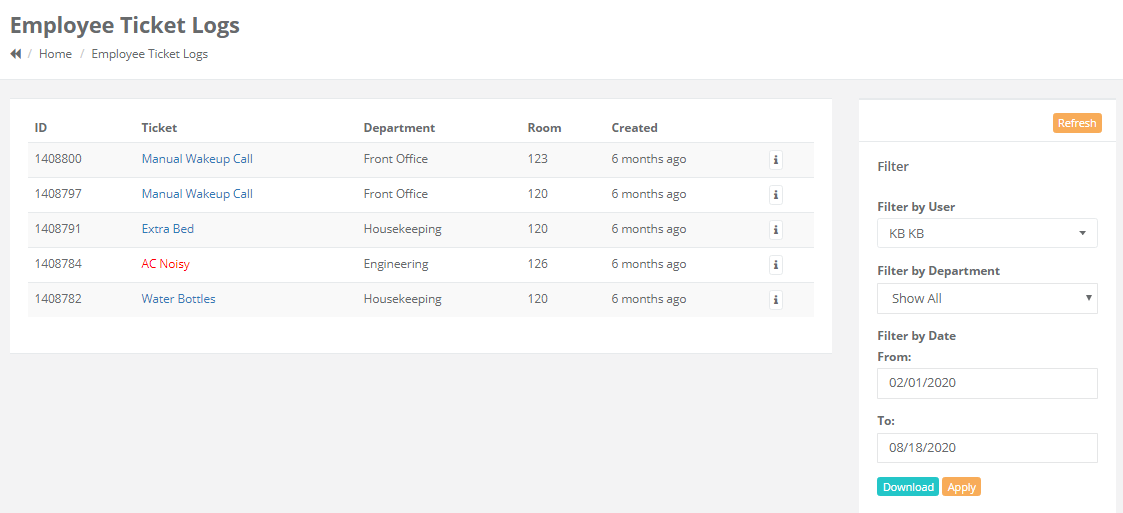
If you need this report, you can also download it by clicking the download option.