Users
Users are the members of the property who will be mapped in Geedesk in their corresponding departments.
Create user
- Go to Admin -> Add users -> Save the user details with the format given below.
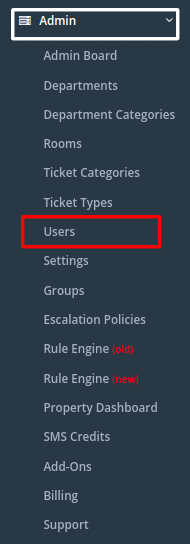
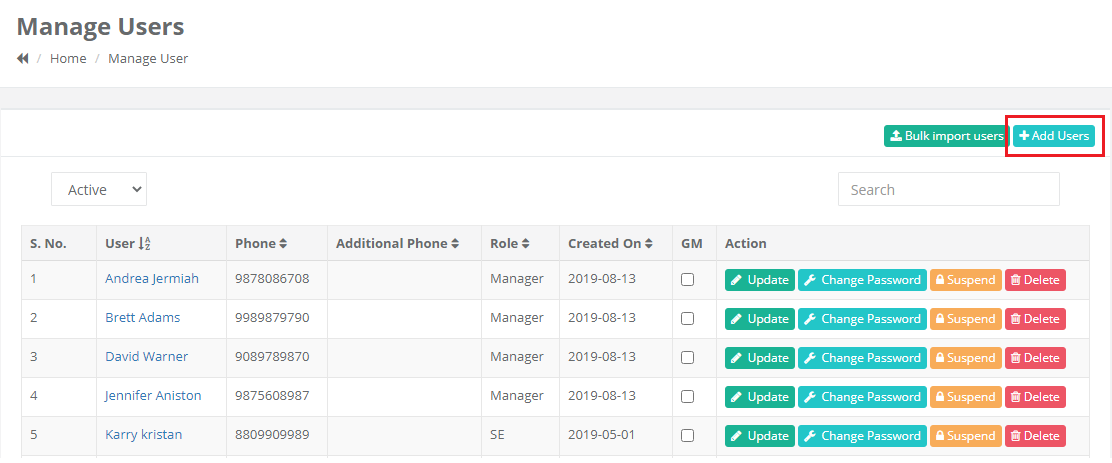
Create the users with their position as with the user role which means, if the user is in systems department he/she will be in the admin role, and the person who is supervising the department and who is not getting the job order he/she will be in the Manager role and the Managers of the department also be in the same role. The end users of the property who are all getting the job orders they are all will be in the SE (Service Engineer) role.
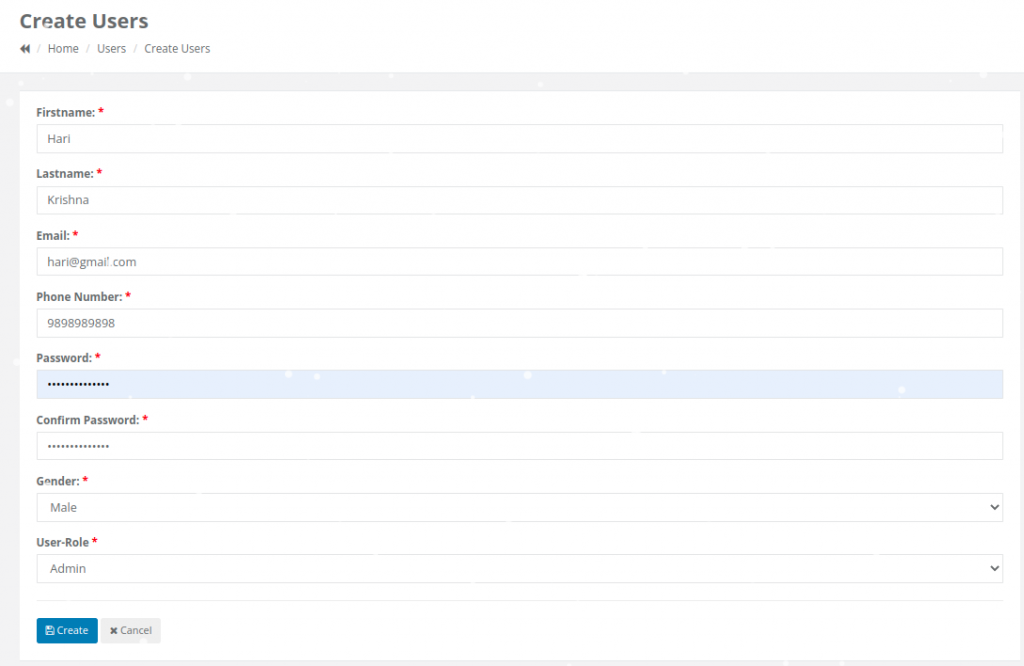
- Once this is complete click on Create and the new user will be created.
Bulk import user
- To import Bulk users first you have to make an excel sheet of all users with a File format-
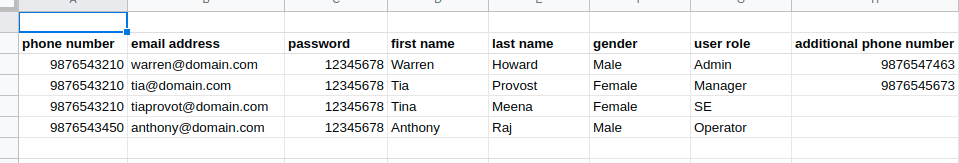
- Download that page in (CSV Comma Separated Value)
- Go to Admin -> users -> Bulk import users -> Choose file -> Select the downloaded CSV sheet of users and click Import.
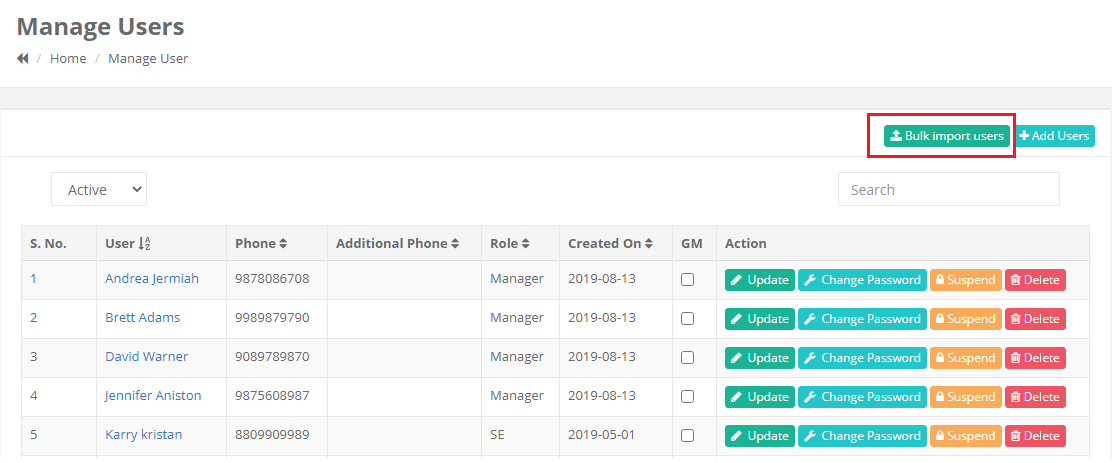
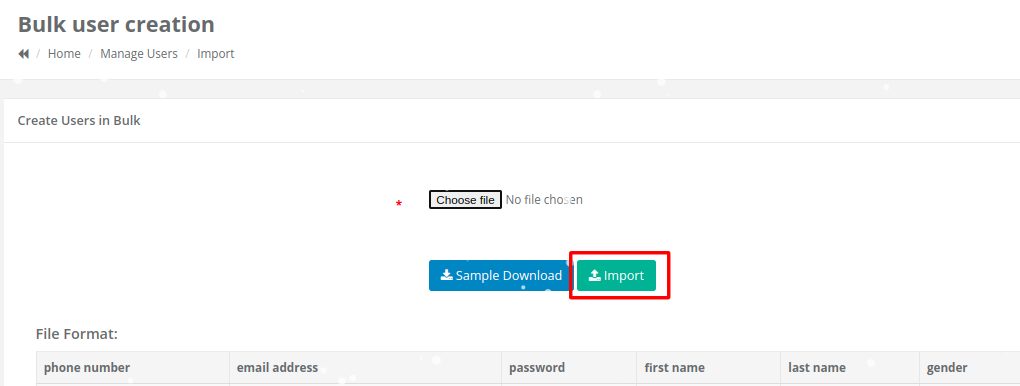
- After creating the users you have to map the users in the respective Departments and Department Categories for tickets to be assigned.
Mapping users in the category
- Go to Admin -> Categories -> Add users -> Drag and drop the users into the right side from the left side.